FREE Mini Course, The Biz
How to use Instagram for Business
How to use Instagram for Business
In today’s digital age, social media marketing has become an indispensable tool for business owners to connect with their customers, increase brand visibility, and drive sales. Among the many social media platforms available, Instagram stands out as a powerhouse for businesses looking to engage with their customers in a visually appealing and interactive way.
In this blog post, we’ll delve into the world of Instagram for business and explore the various strategies and techniques that can help you to use this platform to its fullest potential. From creating compelling content to utilising Instagram’s features like Stories, Reels, and IGTV, we’ll provide you with a comprehensive guide on how to use Instagram effectively to grow your business as well as a FREE Mini Course focusing on Instagram Stories.
Whether you’re an established small business or just starting out, getting to grips with Instagram marketing can significantly help you to get seen, and get your work in front of eager eyeballs. Join us on this journey as we look at everything you need to know to start using Instagram for Business.
Setting Up Your Instagram Business Account
Business or Creator?
A business account on Instagram is designed to help you grow your audience, access analytics, run ads and help you to promote your business. On the other hand, a creator account is tailored for individuals who produce content on Instagram, such as influencers, public figures, and content creators.
Converting your personal account to a business account is a simple process that can help to enhance your online presence. By clicking on the “Edit Profile” button and selecting “Switch to Professional Account,” you can unlock a range of valuable Instagram tools tailored for businesses. These include access to valuable insights, the ability to run ads, and the option to add contact information such as email, phone number, and address to your business profile. Additionally, having a professional account gives you credibility, as it shows visitors that you mean business.
When setting up your account, it’s crucial to choose a profile picture and username that reflect your brand identity. Your profile picture should be a clear representation of your business, such as a logo or a professional headshot. Your username should be easy to remember and ideally match your business name. Furthermore, filling out the bio section with relevant information, including a brief description of what you do, your location, and a link to your website, can help visitors understand your brand at a glance.
Understanding the Business Tools
Instagram’s business tools offer a wealth of insights and features to help you understand and engage with your audience effectively. One of the most valuable tools is Instagram Insights, which provides data on your followers’ demographics, post reach, and engagement metrics.
By analysing these insights, you can gain a deeper understanding of your audience’s behaviour and preferences, allowing you to tailor your content to better resonate with them.
Furthermore, the promoted posts, or boost post feature enables you to amplify the reach of your content by targeting specific audiences based on their demographics, interests, and behaviours. This can be a powerful way to increase brand visibility and attract new customers.
Are Carousel Posts better than Reels?
The effectiveness of carousel posts versus reels on Instagram depends on your goals and Instagram Marketing Strategy. Here are some considerations to help you determine which format may be better suited for your small business:
Carousel Posts
Carousels let you tell a story step by step with multiple images or videos in one post, perfect for sharing lots of details or a series of related content.
Users can swipe through each slide of a carousel post, increasing the time spent on the content, which is how you increase your engagement rates.
Each slide in a carousel post can include a call-to-action, providing opportunities to drive specific actions from the audience.
Carousel Posts
- Short-form Video Content: Reels are designed for short, engaging video clips of up to 60 seconds, making them suitable for showcasing new products and work in progress videos.
- Discoverability: Reels have a dedicated section on Instagram’s Explore page, increasing the chances of reaching a broader audience and gaining exposure.
- Trendy and Entertaining: Reels are popular for showcasing creativity, trends, and entertainment value, appealing to users looking for engaging video content.
- Music Integration: Reels allow users to incorporate music tracks, effects, and editing features to enhance the visual appeal of their videos.
How to create Carousel Posts
To post carousels on Instagram, follow these steps:
- Open Instagram: Launch the Instagram app on your mobile device.
- Tap the “+” icon: This is located at the bottom of the screen to create a new post.
- Select Multiple Photos/Videos: Tap on “Select Multiple” option (It might be an icon of stacked squares) at the bottom-right corner of the screen. Choose the photos or videos you want to include in your carousel post.
- Arrange the Order: You can change the order of the photos/videos by pressing and holding on the media files and dragging them to the desired position.
- Edit Each Photo/Video: You can apply filters, edit, and add captions individually to each photo or video within the carousel.
- Add a Caption and Hashtags: Write a caption for your carousel post and add relevant hashtags to increase visibility.
- Tag People or Add Location: If necessary, tag other accounts or add a location to your post.
- Share Your Post: Tap on “Share” to publish your carousel post on Instagram.
By following these steps, you can easily create and share engaging carousel posts on Instagram to showcase multiple images or videos in a single post. The 2024 Instagram Summit saw the trend of adding video to carousel posts, which is a trick you can use to please the algorithm.
Grow your Instagram Account
Developing an Instagram Content Marketing Strategy
A well-defined content strategy is crucial for effectively engaging your audience and achieving your business goals on Instagram. Start by clearly defining your target audience and the specific goals you aim to accomplish through your content.
Understanding who your audience is, what they are interested in, and what challenges they face will help you create content that resonates with them. Once you have a clear understanding of your audience, you can plan a content calendar to ensure regular and consistent posting.
It is advisable to steer clear of sales posts on Instagram due to their potential negative impact on audience engagement, authenticity, and algorithm performance. Users are more inclined to interact with content that offers value and authenticity, rather than direct sales pitches. Instagram’s algorithm favours meaningful interactions, making promotional posts less likely to gain organic visibility.
Creating Engaging Posts
Crafting compelling captions is an essential part of creating engaging posts. Your captions should be authentic, relevant, and reflective of your brand’s voice to connect with your audience on a personal level.
Using hashtags effectively can also help increase the discoverability of your posts and attract new followers who are interested in your content. Incorporating user-generated content into your posts can foster a sense of community and authenticity, as well as encourage your audience to participate in creating content for your brand.
If you struggle with Hashtags, check out the FREE Hashtag Generator over at Hootsuite. These guys know the Socials!
Growing Your Follower Base
Engaging with the Instagram Community
Engaging with your audience and the broader Instagram community is essential for building meaningful relationships and growing your follower base. Chatting with followers through comments and direct messages shows that you value their engagement and are committed to building a genuine connection.
Instagram boosts your reach only when your followers engage with your content, so it’s crucial to focus on building relationships, sharing diverse content, and staying authentic to cultivate a loyal following and succeed in the long run.
FREE Mini Course
Discover the power of Instagram and unlock new opportunities for your business with our FREE Mini Course on Instagram Stories! Discover this invaluable tool to that can engage your audience like never before, and elevate your brand’s presence on Instagram.
LEARN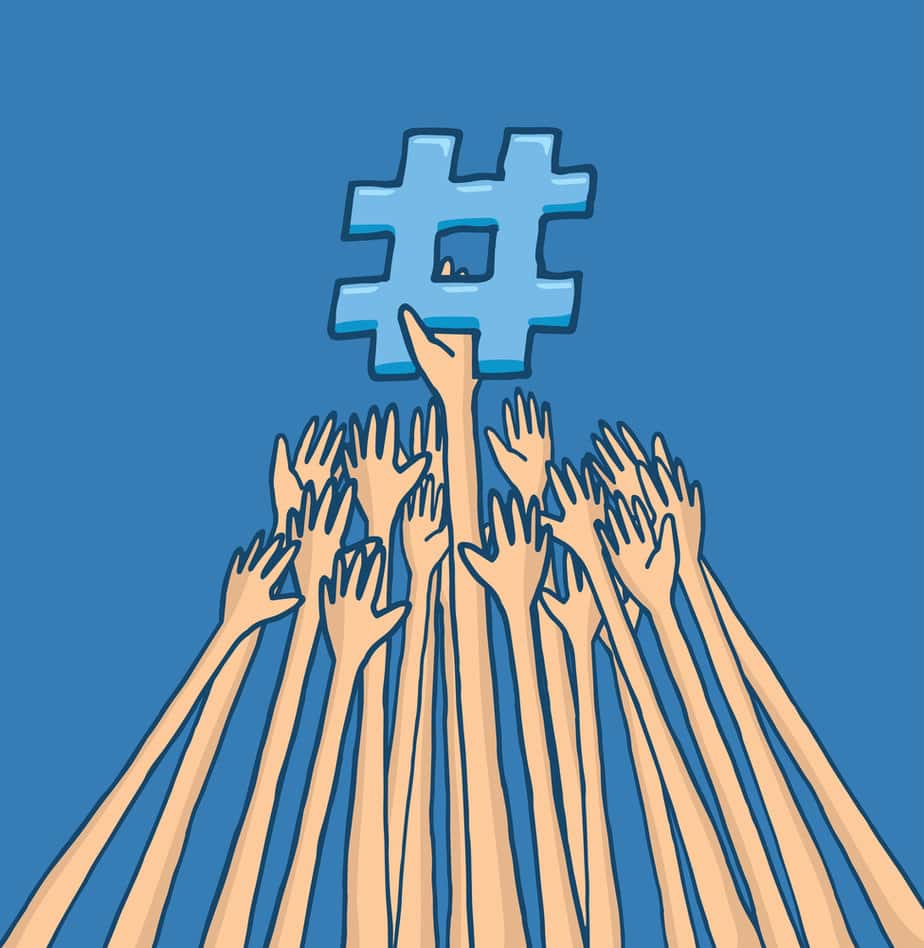
First to Know
Join our exclusive VIP list today and be the first to receive updates straight to your inbox when a new FREE course is released!







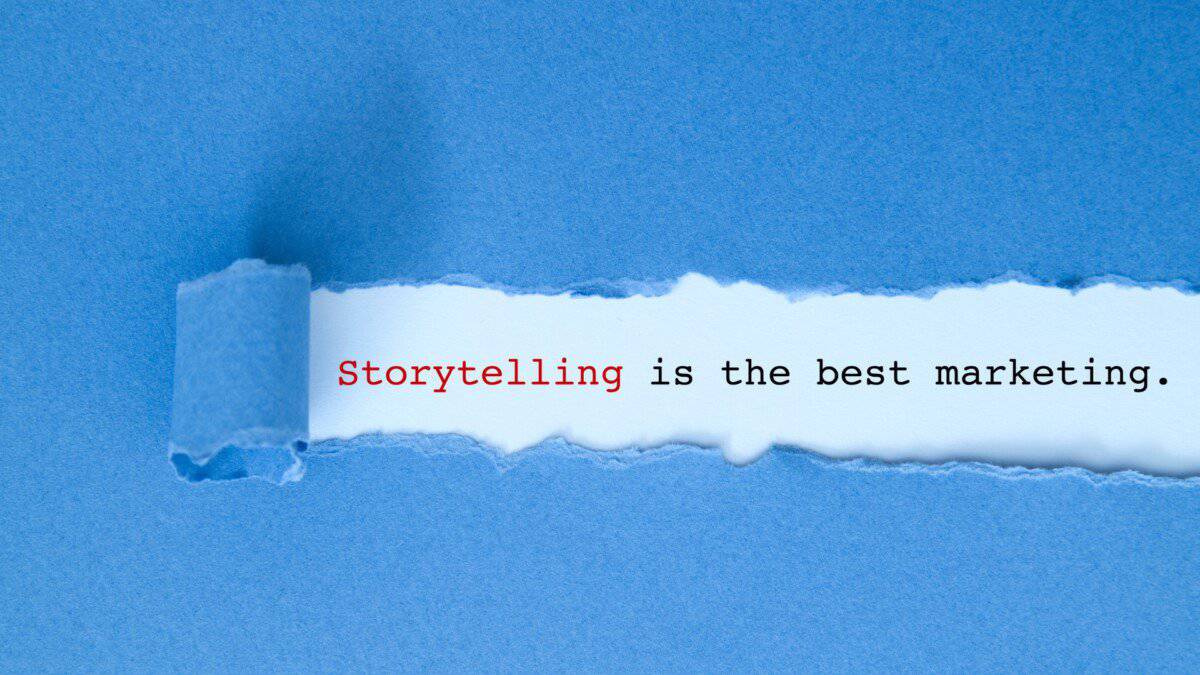
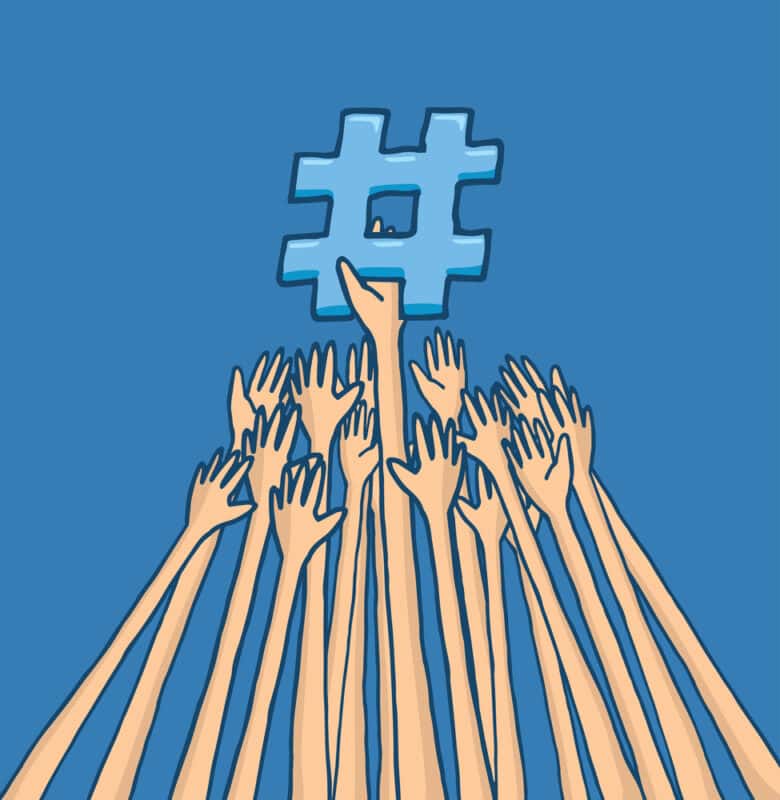

Thank you for sharing such informative content. I need as much help as I can get with social media, and I appreciate the valuable insights you’ve provided. Your guidance is greatly appreciated.
You are more than welcome! Glad it helps X
I don’t know how I missed this! I will definitely be doing the course and finding out more. I use Facebook more than Instagram and feel I’m probably missing out big time! Thank you for this and all the support you give us sellers. X
Great information.
Your posts are always so lovely to read and full of good knowledge. I am going to watch the tutorial on the weekend so I can concentrate, and give it my full attention.
fab resource, thank you! very informative and will help no end creating a marketing strategy